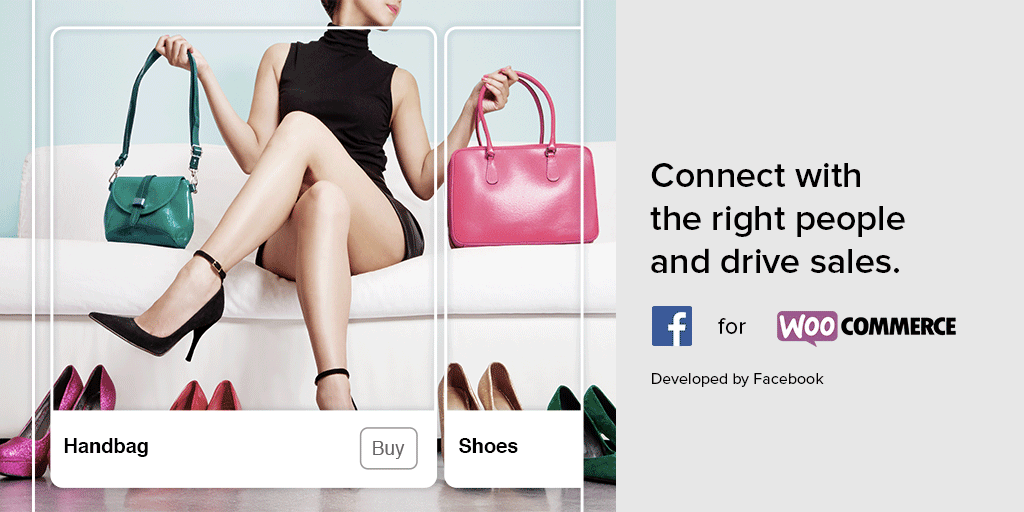
Setup Facebook for WooCommerce
Sell Your Products on Your Facebook Page
Do you want to drive more sales online?
Grow your reach and drive more sales by selling your products on your Facebook page.
We can set up an online store using WordPress and WooCommerce for you. We will use Facebook for WooCommerce to set up your and connect your WooCommerce store to your Facebook business page so all products will sync and display on your Facebook page.
You can ask us for additional customization you want to do. We will be happy to help you.
Accept Payments from Facebook
Connect your existing Facebook page, Meta Business Manager and Meta Pixel to WooCommerce or create new business assets with us.
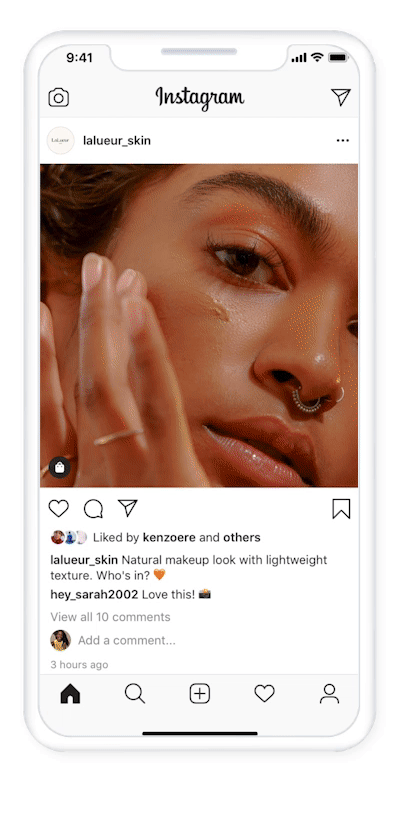
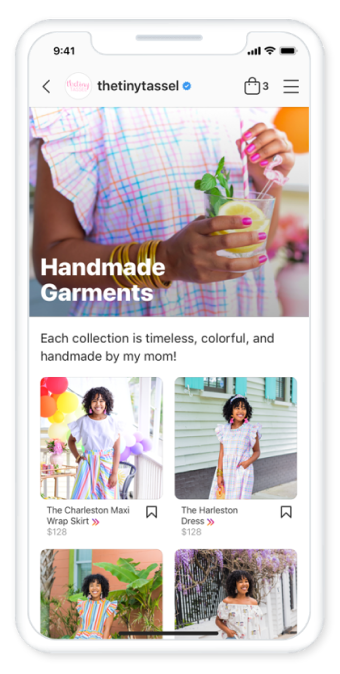
Meta tools that help your business grow
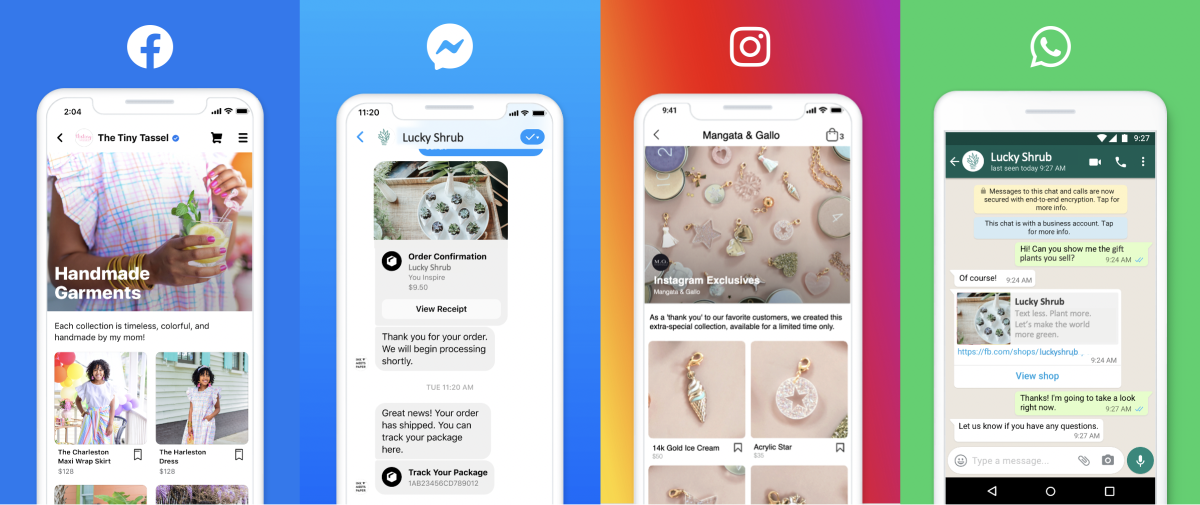
Sync your WooCommerce products to simplify catalog management, easily add product tags and quickly create ads. A quality product catalog helps customers browse selections, consider products, and make purchases.
Create Meta ads directly on WooCommerce. You can design your ad, and set the targeting and placement all directly on WooCommerce. From your WooCommerce dashboard, go to Marketing > Facebook to get started running ads on Facebook, Instagram and Messenger. Choose from business goals like generating more leads, more website visitors, more messages, more calls or promoting your page or app.
Add Messenger to your website to answer customer questions, offer support, track deliveries and more. Customize the appearance, language, and greeting to create an experience that’s consistent with your business’s unique style and voice. Messenger lets you continue the conversation even after the customer has left your website.
Connect with the right people and drive sales with Facebook.
Get Facebook for WooCommerce for two powerful ways to help grow your business.
Facebook for WooCommerce
Ready to get started with Facebook for WooCommerce? Read on for the three powerful ways to grow your sales.
1. Facebook Shops on Pages: Increase sales by creating an online Facebook store
Everyone’s doing it, so you probably should, too: sell to people where they spend their time: Facebook and Instagram.
With the Facebook shop tab, we enable businesses to showcase their products and drive sales from their Facebook Business Page. If you Don ’t have one yet, it’s well worth setting up!
List your catalog
It takes just a click to send your entire catalog to Facebook. Any changes made on your WooCommerce website are automatically synced with your Facebook shop.
Merchandise your products
You can organize your products into collections and even tag them in photos to improve visibility and highlight your best sellers on both Instagram and Facebook.
Mobile-friendly shopping
The Facebook shop section offers a beautiful shopping experience on all mobile devices, letting you showcase your products on any screen.
What’s included?
Facebook shop integration
The shop section is a tab you can add to your Facebook business Page that lets you display your products right on your Page. It’s ideal for merchants, retail and eCommerce advertisers who want to reach customers on Facebook.
2. Facebook Ads Extension: Facebook Connects Businesses with People
Marketing on Facebook helps your business build lasting relationships with people, find new customers, and increase sales for your online store. With this Facebook ad extension, Facebook make it easy to reach the people who matter to your business and track the results of your advertising across devices. This extension will help you:
Maximize your campaign performance
Setup the Facebook pixel to build your audience, optimize your ads for people likely to buy and reach people with relevant ads on Facebook after they’ve visited your website.
Find more customers
Connect your product catalog to automatically create carousel ads that showcase the products you sell and attract more shoppers to your website.
Generate sales among your website visitors
When you set up the Facebook pixel and connect your product catalog, you can use dynamic ads to reach shoppers when they’re on Facebook with ads for the products they viewed on your website. This will be included in a future release of Facebook for WooCommerce.
Measure the results of your ads
When you have the Facebook pixel set up, you can use Facebook ads reporting to understand the sales and revenue that resulted from your ads.
Many online retailers have found success using the Facebook pixel:
The ability to measure sales was the first sign that our business would be a success. Our first day of breaking 100-plus sales always sticks out. Point blank, our marketing plan is Facebook, Facebook, and more Facebook… Facebook is 100% the backbone of our customer acquisition efforts and it’s been made even better with the improved Facebook pixel — Ali Najafian, co-founder, Trendy Butler
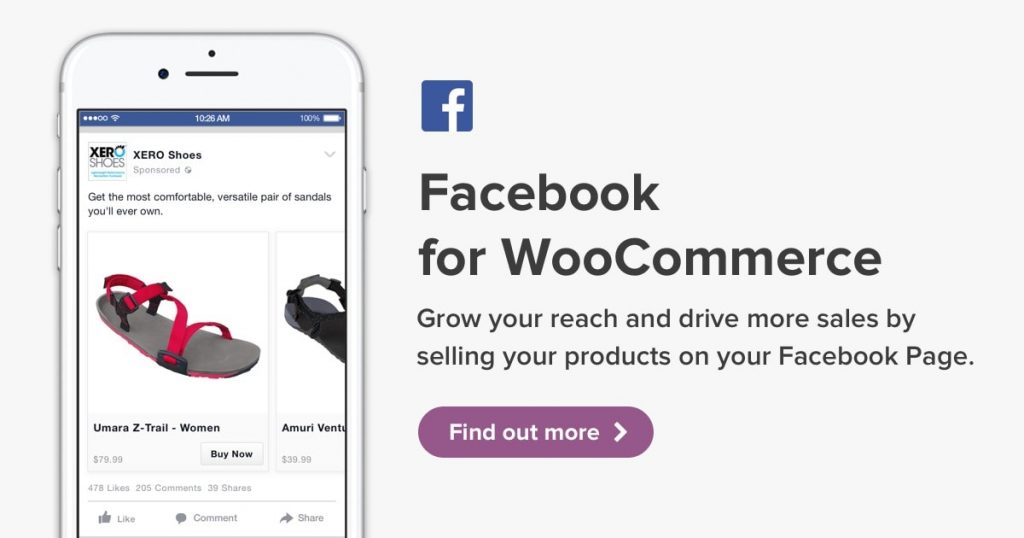
What’s included?
Installing the Facebook pixel allows you to access the features below:
- Conversion tracking: See how successful your ad is by seeing what happened as a direct result of your ad (including conversions and sales)
- Optimization: Show your ads to people most likely to take a specific action after clicking on them, like adding an item to their cart or making a purchase
- Remarketing: When people visit your website, reach them again and remind them of your business with a Facebook ad
3. Chat with Customers on Your Website
Add the Messenger chat plugin to allow your customers to start a conversation with you on your website and continue in Messenger. This means your customers can interact with your business anytime using Messenger’s personalized, rich-media experience.
Create a seamless chat experience
The customer chat automatically loads recent chat history between the person and your business, meaning recent interactions with your business on messenger.com, in the Messenger app, or in the customer chat plugin on your website will be visible. This helps create a single experience for your customers and enables you to continue the conversation even after they have left your website.
Keep the conversation going
With the Messenger plugin, it’s easy to follow up with your customers. No need to capture their contact information; to follow up, just open up the same conversation in Messenger.
Setup Fees – Rs.7,500/-
ORDER NOW
Ready to get started with Facebook for WooCommerce? Call us to setup your facebook store 0776372097 / 0755294271
Email info@webdesignsrilanka.com

